 Picture Viewing Tip |
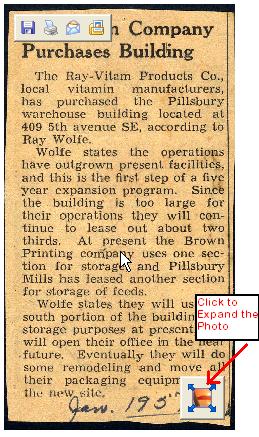
|
NOTE: Click on any photo on the pages of this site to open a much larger (and more detailed) version in a new window. Once open, you can re-size the photo window as large as you like. Most of the larger photos are much larger than your screen, but should display well in your browser window. Once the larger photo opens in a New Window, it'll appear slightly larger than the original. However, if you move your mouse over the photo, in most cases you'll see two little icons appear on top of the photo. Disregard the one in the upper left corner. But keep your mouse over the photo longer and a funny, FAT button appears in the lower right (see the example at left). CLICK that fat button and the photo will expand to it's full size, which will probably exceed the size of the window. Resize the window and scroll around the photo so see all the detail. Questions or problems, feel free to contact someone else. But thank you for thinking of me! |
|
|
|